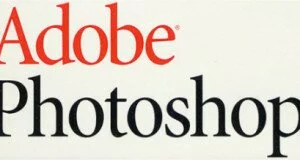A shallow depth of field is a great way to highlight your subject by defocusing the background. Normally shallow depth of field is achieved with wide aperture ranging between f/2.8 or f/1.4. Longer the lens and closer the subject will give you shallow depth of field.
Steps to Fake The Depth of field:-
- Duplicate the Layer by by pressing Ctrl.
- Using Quick Selection Tool , Select your subject.You can also use Magic Wand Or Pen tool.
- Go to Select -> Inverse to get the Inverse Selection.
- Create a new ALPHA CHANNEL and name it ALPHA 1 .
- Set the Brush Foreground layer to Default. i.e White.
- Hold “Alt” and “Backspace”.This will Fill selected area with WHITE.
- Select the RGB Channels panel then select the Duplicate Layer.
- Click on FILTER menu and select “LENS BLUR”.
- Select the Depth map Source as “ALPHA 1″.
- Adjust the value of Radius in between 8 to 12.
- Set the Brightness value between 5 to 10.
- Check the MONOCHROMATIC checkbox.
- Click on OK and then Flatten the Image.