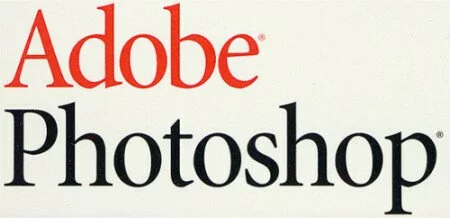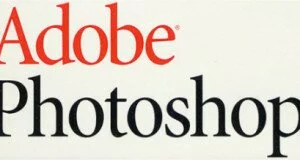What is Scratch Disk ?
Scratch Disk is a temporary storage space on a hard drive that cannot be used for permanently backing up a file. Scratch Disk is mostly used in Designing software where the temporary data is dynamically stored and erased at regular interval .
How to Allocate Scratch Disk and fix Scratch Disk Error ?
Photoshop uses Hard Drive space as a ” Scratch Disk ” which acts as a secondary memory to improve the performance. We recommend you to have a dedicated partition for a Scratch Disk.
To allocate Scratch Disk Go to Edit -> preferences -> Performance. Then go to Scratch Disk Panel and choose the drive you want to use as a scratch disk. Make sure you have enough space on a disk before you allocate the drive.
One of the good feature of Photoshop is that it will use the drive until it is full and then move to the next drive if it needs more memory.