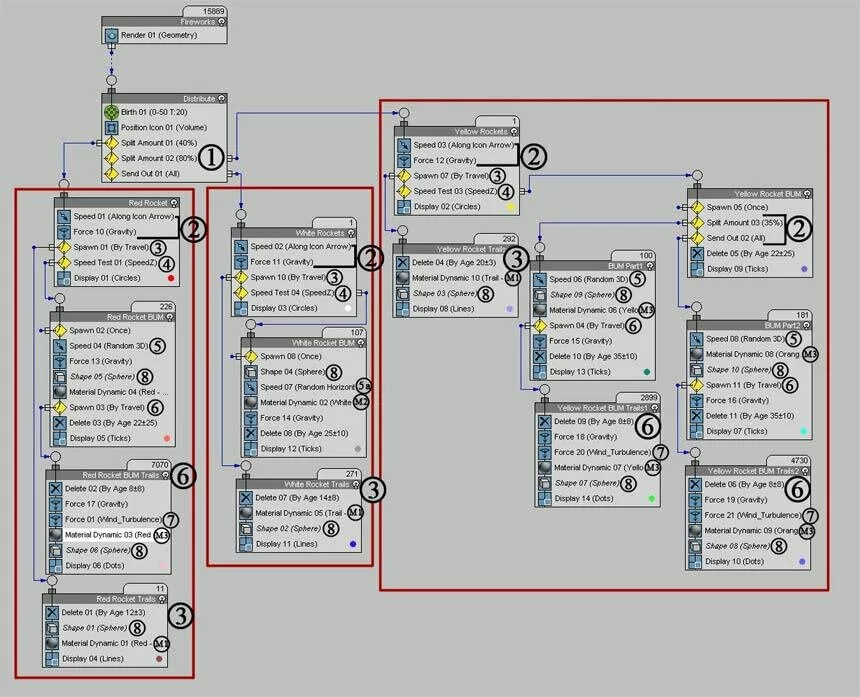How to create fireworks using pflow in 3dsmax
In this tutorial we will show how to create realistic fireworks using PFlow in 3ds max.To understand this tutorial you should know the basics of 3ds max and Particle flow.
Refer to the image below to see the finished flow of this tutorial.
Steps to create Fireworks using Particle Flow (PFlow)
- In this tutorial we will use 3 types of rockets. Divide particles into three parts. Split Amount 2 is connected to “Yellow rockets” and the value is set to 80%. Split Amount 1 is connected to “Red Rockets” and the value to 40%.
- When the Yellow rocket is blown up , I need two trails. I will use Divide Operator.
- Now we apply standard operator. Gravity is set to Planar and Strength is reduced to 0.1.
- To create trails we need to use Spawn Operator .
- Particles doesn’t know when to blow up. When particle loses its speed and start falling down we will connect it to another event and blow it up using spawn operator.
- We will use Speed Operator instead of speed option in Spawn operator. We might get some interesting results.
- Don’t forget to set high Divergence and variation values.
- Add Wind Force and set the value of Turbulence.
Particles materials
- For Shading we will use “Material Dynamic” all the time, We will use particle age map.
- Particle age will alter the color based on particle’s life. They begin at one color and it changes as the particle age changes. For particle age to work you need to add Delete operator.
- Use Texture mapping techniques. Use Planar mapping. Set self illumination to 100%.
- Particle Age has 3 slots for maps. So to counter this we will use Gradient Ramp. Now we have unlimited amount of color to apply to our fireworks.
Final Render
Subscribe to our Mailing List
We promise to never spam.