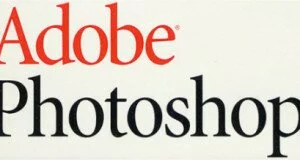3 point lighting system is normally used to light a scene in Photography and Films. 3 point lighting system in Maya uses the same real world technique for lighting the 3d scene. Maya has 6 types of lights to achieve variety of lighting effects. By default Maya uses 2 sided lighting.
3 point lighting
The 3 point lighting technique is a standard lighting technique which is used in videos, films and photography. This technique uses three lights
- Key light
- Fill light
- Back/Rim light
a. Key Light
Key light is the main source of light in your 3 point lighting system in Maya. It is usually the brightest and has most influence on the scene. Intensity is higher compared to fill light and back light. Some artists are not sure where to place the key light. It is better to place the key light to one side of the subject so that one side is well lit and the other side receives the shadow.
b. Fill Light
Fill light is the secondary source of light in the scene. It is roughly placed opposite to the key light. It is used to fill / soften the shadow created by key light. The intensity of fill light is lesser than the intensity of key light. It displays the details of the model rather than hiding them under hard shadows.
c. Back Light
The back light is placed behind the subject/character and lights it from behind. It doesn’t provide direct lighting. It creates a rim of light along the borders. Back light separates the subject from background and thus provide a 3D look .
There is a common misconception that in 3-point lighting technique, only 3 lights are used. You can use as many lights you want.
If you have any queries regarding the article feel free to comment below.