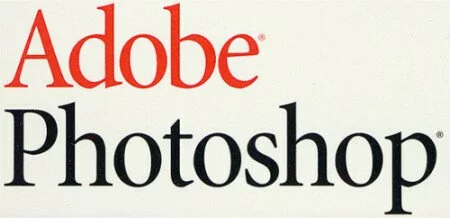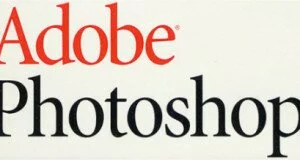How to use clone stamp tool in photoshop?
Ans:
Hold Alt and Click left mouse button to use that part of the image as source, then go to the tear part and click left mouse button to paste the source part and replace the tear.
When u hold the Alt the regular brush brush icon will be replaced by a crosshair.