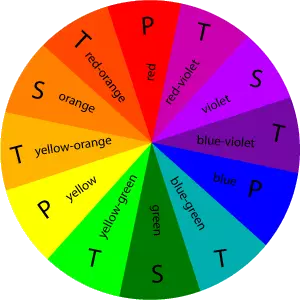Articles Posted in the " Photoshop " Category
-
How to Create a Vignette Effect in Photoshop
Vignetting is a darkening of corners in a photo. In this tutorial we will see how to add a vignette effect in a photograph.
Step 1
Open the image in photoshop. Go to File -> Open -> select the …
-
How to Create Broken Glass Effect in Photoshop
In this simple tutorial I will explain how to create glass shatter effect in Adobe Photoshop. For this tutorial we will need a background image and a glass shatter brushes.
Step 1
First we have to reduce the …
-
How to paint hair in photoshop
Painting hair in photoshop is a fun process if we use some interesting brushes. Wide range of brushes are available on internet for free. Download those hair brushes or you can create your own hair brush to create some wonderful …
-
Blending modes in Photoshop Part 2
Blending modes in Photoshop Part 2
Hello everyone. In last tutorial we discussed Normal and Darken color blending modes. In case you have missed the first part of the tutorial click here.
In this second part we will discuss …
-
Blending modes in Photoshop Part 1
Blending modes in Photoshop Part 1
Hello everyone. In this tutorial we will explain different blending modes in Adobe Photoshop. Blending modes are used to blend two or more images seamlessly by adjusting its fill or opacity. There are 27 …
-
Adobe Photoshop filters Tutorial
Adobe Photoshop filters Tutorial
In this post we are going to look at 10 most important Adobe Photoshop filters that every Photoshop users should know. These 10 filters should be mastered by those who aspire to make career in digital art. …
-
Basic COLOR THEORY- Introduction
Introduction to Basic color theory
Basic COLOR THEORY
Color theory explains how the colors are formed.It is explained by using Color Wheel.It explains how the colors are combined to form a third color.
There are two types of color wheel.…
-
Landscape Digital Painting Tutorials For Beginners
Landscape Digital Painting Tutorial for Beginners
Software : Adobe Photoshop
Difficulty : Beginner
You will need Adobe Photoshop CS4 or Later and a WACOM tablet for the Landscape Digital Painting.This is landscape digital painting tutorial for beginners.During this tutorial …