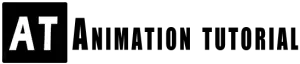Three point lighting is a standard method of lighting a subject in visual media and computer generated imagery. Photographer or a CG Artist illuminates the subject by placing lights at three different position in such a way that they are able to control the shadows and shading produced by direct lighting.
By this method you can transform an otherwise boring image into dynamic and interesting image. As a CG artist or a photographer you will find yourself using it over and over again.
The 3 point lighting technique is a standard lighting technique which is used in videos, films and photography. This technique uses three lights
- Key light
- Fill light
- Back/Rim light
Key Light
Key light is the main source of light in your 3 point lighting system in Maya. It is usually the brightest and has most influence on the scene. Intensity is higher compared to fill light and back light. Some artists are not sure where to place the key light. It is better to place the key light to one side of the subject so that one side is well lit and the other side receives the shadow.
Fill Light
Fill light is the secondary source of light in the scene. It is roughly placed opposite to the key light. It is used to fill / soften the shadow created by key light. The intensity of fill light is lesser than the intensity of key light. It displays the details of the model rather than hiding them under hard shadows.
Back Light
The back light is placed behind the subject/character and lights it from behind. It doesn’t provide direct lighting. It creates a rim of light along the borders. Back light separates the subject from background and thus provide a 3D look .
There is a common misconception that in 3-point lighting technique, only 3 lights are used. You can use as many lights you want.
- Start in the dark.Begin with all your lights off, and as little other ambient light as possible. This will help you differentiate among the three lights you’ll be turning on.
- Turn on your key light.Your key light is the brightest light in the scene and the one that creates the overall feel of the shot. Adjust its brightness to your liking. We recommend angling the key light about 45 degrees the right or the left of the subject. You also should position the key light in a relatively high spot to reduce shadows on the face.
- Add your fill light.The fill light should be on the opposite side of the key light, but still in front of the subject. Don’t make the key and fill lights symmetrical — the fill should be at the subject’s face level, and should get rid of any remaining shadows. The intensity of the fill light should be about half that of the key light.
- Bring in the back light.Finally, the back light separates your subject from the background. It can be placed anywhere behind the subject, but make sure to keep it out of the shot! You’ll want to angle it down from a high position to achieve a sharp outline on the edge of the subject.
Three Point Lighting Adds Dimension to your subject. Three point lighting creates an illusion of 3D subject in a 2D image. There are many ways to create dimensions but light and shadow is the best way to accomplish this and three point lighting is the common method to achieve this.
The Key Light is the main Light in a 3 point lighting setup. Since it is a main source of light i like to place it first and then place fill lights and back light.
You can place the key light anywhere you want. The most common placement is 45 degrees to either side of the subject. You can get as creative as you want with this.
If you’re feeling creative, try placing the key light at different angles and elevations. You can put the key light off to one side of the subject, nearly straight out to the side, and illuminate only half of their face. This is called “side lighting” .
You don’t have to use a separate light as a fill light. Instead of adding a fill light , you can use a reflector to bounce the light into the shadows from your key light. This will reduce the darkness of the shadows and creates same effects as a fill light.
It’s hard to go wrong with a fill light. Use it to fill in the shadows a little, or a lot, depending on the look you’re going for.
Placing the fill light is pretty easy. It’s usually opposite the side of the camera from the key light. For example if the key light is to the camera’s left, then the fill light (or “fill source” if you’re using a reflector, which is a common thing) is off to the camera’s right.
Back light creates a glowing rim around the head and shoulders of the subject. In real life there is no back light as such but adding it will separate the subject from the background.
How to create a backlight
Put a light behind your subject. Place a light above their head and behind them and point it 45 degrees downwards towards their head and back. Use barn doors to prevent unnecessary light spills and lens flare.
To control the intensity and harshness of light use the combination of dimmer and sheet of diffusion paper. This will soften the light.
The truth is you don’t really need three separate lights to use 3 point lighting. You can use as many lights as you want.
While shooting outdoors, Sun light will be your back light, Use reflectors to bounce the light which will acts as a key light and let the natural skylight be your fill light.
The more you practice 3 point lighting, the more you’ll learn how to use it, and the more fun you’ll have experimenting. I encourage you to practice the traditional approaches, but also to play and have fun with nontraditional methods
Read more on lighting