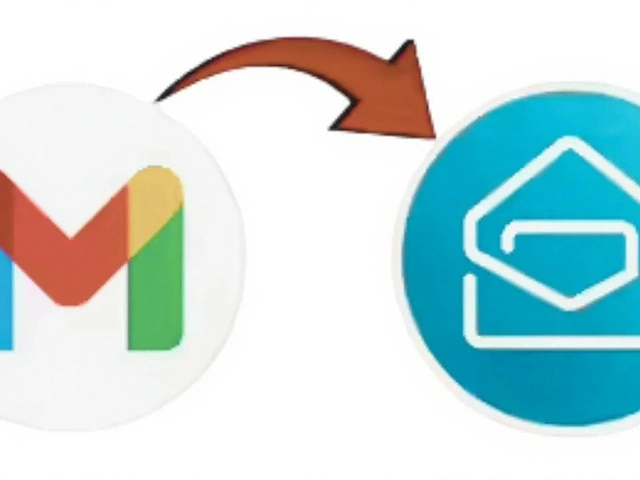Class 12 Practical Animation: Easy Tips and Real‑World Projects
Got a Class 12 practical in animation and wondering where to start? You’re not alone. Most students feel the pressure of turning theory into a working piece that impresses the exam board. The good news is you don’t need fancy software or a big studio. With the right plan, a simple toolset, and a clear process, you can create a project that shows both creativity and technical skill.
Key Techniques for Class 12 Projects
First, focus on the basics that every exam expects. Start with a clean storyboard – sketch each scene on paper or a digital canvas. This helps you see the flow before you spend time animating. Next, master the 12‑frame rule for simple motion. Move an object slightly in each frame, and you’ll get smooth motion without a lot of keyframes.
Don't overlook timing. Most boards give a guideline like "5 seconds for a walk" or "3 seconds for a bounce." Use a stopwatch while you scrub through your timeline; if it feels too fast or too slow, tweak the frame count. Adding ease‑in and ease‑out makes movements feel natural – just lengthen the first and last few frames of an action.
Color and lighting are also part of the practical score. Pick a limited palette (three to four colors) to keep the file size low and the look cohesive. For lighting, a simple two‑layer approach works: a background layer for ambient light and a foreground layer for highlights. Even a basic gradient can give depth without complex rendering.
Project Ideas and How to Execute
When choosing a project, pick something you can finish in the time you have. Popular choices include a short character walk cycle, a product reveal, or a simple explainer animation. For a walk cycle, record yourself walking, then translate that motion to a character with the same stride length. This keeps the timing realistic and saves you from guessing numbers.
If you go for a product reveal, start with a static render of the product, then add rotating and scaling animations. Use keyframes to bring the object from off‑screen to the center, then add a quick spin to highlight details. End with a fade‑out and a subtitle – most boards appreciate clear labeling.
Explainer videos are great for showing off storytelling. Pick a topic you know well (like “How a 3D printer works”), write a 60‑second script, and break it into three scenes. Use simple icons, move them with slide‑in effects, and add a voice‑over. Even if you can’t record a perfect voice, a clear text subtitle meets the evaluation criteria.
Finally, test your file on the exact hardware the board will use. Export in the recommended format (usually MP4 H.264, 1080p, 30fps). Play it back on a laptop and a TV to catch any playback issues. A quick preview can reveal missing frames or audio sync problems before you submit.
Remember, the exam looks for a balance of creativity, technique, and polish. Stick to a simple plan, follow the timing rules, and give yourself a few hours to fine‑tune the final export. With these steps you’ll turn a nervous start into a confident showcase of your animation skills.
The Uttar Pradesh Madhyamik Shiksha Parishad has unveiled the 2025‑26 academic calendar. Theory papers for Class 10 and 12 will run in February 2026, while practicals commence on January 21. Students must register by August 5, and the detailed timetable drops in November 2025. Exams will be held in two shifts and practicals split across two regional phases. The new ‘Learning by Doing’ drive rolls out in government schools.
Read More